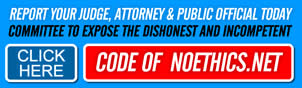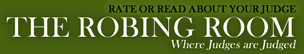How to Edit your CourtVictim.com Page(s)
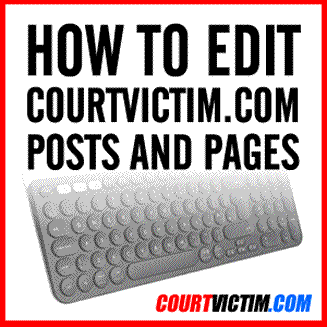
HOW TO EDIT COURTVICTIM.COM PAGES OR POSTS Before you start NOTE: After you register for an account for courtvictim.com (CV) we need to upgrade your account so you can edit your page(s). So let us know you’re waiting for that to be changed. LOGIN: 1. Make sure you are logged on to your account. A. Go to the home page on courtvictim.com B. Click on “LOGIN” top right hand of the page C. If you registered by clicking on Continue with Google, Twitter, Facebook or Yahoo click on the same Icon to login again. If not enter the email address or username and password you registered with Once logged on click on the FIND YOUR PAGE Once logged on you can go to the home page of CV Use the search option or links to get to your page. Once on your page and logged in look for the “EDIT” button lower right side of your page. Click on the “EDIT” button Note above the EDIT button which ONLY appears if you are logged onto your account Note the SHARE ICONS, these are for when you page is complete, you can easily share you page by clicking on one of the options Facebook, Twitter, Copy the URL, Tumbler, Pinterest, email or Messenger, Click the + for more options While there are many options and tools on the EDIT page you only need to know a few. Visual or Text View (tabs at the too of the text box right side) Visual: is the easiest way to edit text as you see it Text: Is editing code, don’t use this unless you know what you are doing. UPDATE button (SAVE your changes) make sure to click this after changes or otherwise… Read More